Huion GT-220 – best drawing tablet brand under $800?
 How to make digital art without breaking the bank! – possibly the best Cintiq alternative
How to make digital art without breaking the bank! – possibly the best Cintiq alternative
Many hailed the high end Wacom Cintiqs, especially the 22HD, as the only real option for serious artists has arrived to prove that Wacom is not the only game in town.
For any serious graphic designer or artist that wants and needs to draw directly on a screen, the GT-220 has the goods. But how does it measure up against the much ballyhooed 22HD. Well, the answer is “surprisingly well.” Here is a look at the Huion pen monitor, a 21.5-inch IPS pen display tablet.
Dimensions of the GT-220.
One of the first things you notice when you look at the GT-220 is that it definitely has a modern aesthetic. The screen covers the majority of the front of the device with not much more than a bevel around the perimeter. The dimensions for this tech are around 20.5 x 1.6 x 12.6-inches. The display area is 18.8 x 10.6-inches. It weighs in at 5.42kg, which is relatively light.

Taking a trip around the device, there is the usual array of inputs and outputs. On the back inset, there is a VGA, DVI, HDMI, power and USB port. On the bottom right edge there is a power, menu, and other function buttons. Also on the back is the fold out stand. The stand allows the unit to shift 10 to 80-degrees. That means it can go from completely upright to just about flat.
 Unboxing the GT-220
Unboxing the GT-220
Other than the main unit, the GT-220 comes along with an HDMI cable, VGA cable, USB cable, AC Adapter, a power cable, and a driver/installation disc. There is also an HDMI to VGA adapter in some models.
For the drawing tool, you get a USB pen charger, a pen cradle, and the stylus. You also get spare pen tips and a pen tip removal tool. Note that you may not get the driver disc, but even so, you can download the most current drivers from the Huion website. These are superior to the ones on the disc anyway.
Of note is that depending on where you purchase the GT-220 from, you may receive slightly different items in the box. For example, not all of them come with the HDMI to VGA adapter. Some promotions offer two pens and chargers instead of one. So look out for that if you should choose to place an order. Some promotions also offer the back stand.
 Compatibility
Compatibility
The GT-220 works with Windows XP, 7, and 8. It also works with Mac OS X 10.7 and later. It is rated to work will the most popular graphic design software:
Adobe Photoshop
Corel Painter
Comic Studio
SAI
Infinite Stratos
3D MAX
Autodesk MAYA
Pixologic ZBrush
Illustrator
There are many other pieces of software this unit can work with. You may have to tweak them one by one for the best results if you’re prone to using multiple applications.
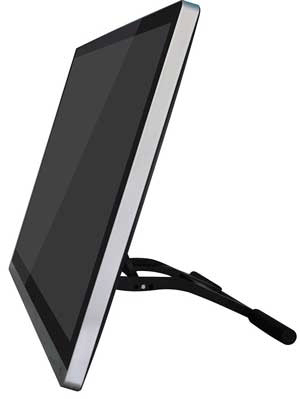 The Screen
The Screen
The 21.5-inch glass screen packs a lot of punch. It has a wide viewing angle, and since it is an IPS 1920 x 1080 so the screen quality is gorgeous. As a monitor, it is beyond excellent. It is bright, colorful, and well worth the price of admission. The 16:9 aspect ratio also makes the GT-220 ideal for widescreen applications. The 1000:1 contrast helps a lot to keep the colors accurate.
The Pen
Once the GT-220 is hooked up, it is time for calibration. The stylus and the screen work well together. The 2048 levels of pressure sensitivity allows for a very fine touch. The stylus holder is rounded and allows for the pen to rest horizontally.
 The pen itself is plastic and has something of a hollow feel. It is lightweight, and has two buttons. Drawing with the stylus is a lag-free experience. Huion claims that this unit uses their most innovative digitizer yet, and it shows.
The pen itself is plastic and has something of a hollow feel. It is lightweight, and has two buttons. Drawing with the stylus is a lag-free experience. Huion claims that this unit uses their most innovative digitizer yet, and it shows.
A pen that requires charging is something that some just are not used to. However, the stylus here will last a long time off one charge. The specifications of the manufacturer’s website give it an 800-hour life off of a charge. So it is less of an issue than one might think. Besides, you can use the stylus while it is charging as well as wirelessly.
Criticisms of the GT-220
The GT-220, like any other device, is not without its criticisms. There are a few things about it that one may consider a design flaw or a quirk. Here are some of the most common points of criticism.
Button placement – The physical hardware buttons are at the bottom of the unit. So if the unit is standing upright, the buttons can be awkward to press.
Cord placement – The placement of the cords in the back of the unit can disrupt the steadiness of the monitor if it is laid down flat.
Drawing on glass – Some people simply do not like drawing on glass, they prefer a matte surface. But the fact that the Huion uses glass does not mean the experience suffers. It is also here that some users have noticed slight parallax issues.
No hot keys – Those who are used to having hot keys are disappointed at the GT-220’s lack of them. This is easily solved with a keyboard however.
Praise for the GT-220
Of course, even with criticisms, the praise for the GT-220 far outweighs any perceived negative aspects. For many, it is definitely a serious tool for a serious designer or illustrator. Its performance is solid and its price point makes it an excellent alternative to anything Wacom has to offer.
Since Wacom has been the defacto brand for drawing tablets, it is hard for some people to wrap their minds around a cheaper alternative. But just because the price is lower, it does not mean that the quality is not there. It is important to remember that the Cintiqs of the world have their problems as well.
 Conclusion – is this the best Cintiq alternative?
Conclusion – is this the best Cintiq alternative?
The truth is that the Huion 21.5-inch pen monitor really is a contender. It can satisfy both amateurs and professionals. It probably will not replace the Cintiq 22HD in the hearts of those that have one, but it is definitely a viable alternative. Even though it is less than half the price of the 22HD, it is still a good chunk of change. So it is still an investment. Is it a good investment? Yes it is.
Some of the higher end Wacom’s probably outshine it, but the price of the GT-220 means you can probably live without some of those expensive high-end features. So before you consider buying the most expensive graphics tablet this could be the future choice of tablets for graphics designers where cost is a key issue.

