Exploring Graphic Tablet Types: Direct vs. Indirect Drawing
Different graphic tablet types have revolutionized the way artists and professionals work, providing a versatile platform for digital artistry, design, and precise input.
As technology progresses, these tablets have diversified into different types, offering varying methods of interaction and drawing experiences. This article will delve into the world of graphic tablet types, focusing on the distinction between those enabling direct drawing onto the screen and those connected to laptops or PCs for indirect drawing onto the tablet, with the visuals appearing on a separate monitor.
Understanding Graphic Tablet Types:
Graphic tablets, also known as drawing tablets or pen tablets, come in two primary variants: direct drawing tablets and indirect drawing tablets. Let’s explore their characteristics, functionalities, and differences.
Direct Drawing Tablets: Direct drawing tablets, commonly referred to as pen displays or interactive pen displays, allow users to draw directly onto the tablet screen. These devices feature a display that is sensitive to the touch of a stylus or pen, enabling artists to create digital art with precision while seeing their work directly on the screen. This immediate visual feedback fosters a more intuitive and natural drawing experience, mimicking traditional pen and paper.
The technology behind direct drawing tablets involves a pressure-sensitive display that captures the pen’s movements, pressure levels, and tilt, translating them accurately into digital strokes. These tablets often come in various sizes, resolutions, and sensitivity levels, catering to different user preferences and professional requirements. Brands like Wacom Cintiq and Huion Kamvas are popular options in this category.
Indirect Drawing Tablets: On the other hand, indirect drawing tablets, also known as graphics or pen tablets, are devices that connect to a laptop or PC but do not have an integrated screen for drawing. Artists use these tablets by drawing on the surface of the device with a stylus or pen, while the visuals appear on the computer monitor. These tablets essentially act as an input device, translating hand movements into digital strokes on the computer screen.
Indirect drawing tablets are generally more compact and cost-effective than their direct counterparts. They provide a separate workspace for drawing, allowing users to utilize a larger monitor for their creations. Brands like Wacom Intuos and XP-Pen Deco series offer a range of sizes and features in this category.
Differences Between Graphic Tablet Types:
- Drawing Experience:
- Direct drawing tablets offer a more natural drawing experience, akin to drawing on paper, due to the direct interaction with the screen.
- Indirect drawing tablets provide a disconnect between hand movement and visual feedback since the drawing occurs on a separate surface from the display.
- Cost and Portability:
- Indirect drawing tablets are often more affordable and portable as they lack an integrated display, making them a practical choice for beginners or those on a budget.
- Direct drawing tablets with built-in screens tend to be more expensive and less portable due to their larger size and display components.
- Workspace Utilization:
- Direct drawing tablets occupy space as both a drawing surface and display, limiting workspace flexibility.
- Indirect drawing tablets offer a flexible workspace as they only require space for the tablet itself, allowing users to utilize larger monitors for their art.
Conclusion: In conclusion, the world of graphic tablet types presents artists and professionals with a choice between direct and indirect drawing experiences, each with its own set of advantages and limitations. Whether opting for the intuitive, direct interaction of pen displays or the cost-effective versatility of pen tablets, users can find the perfect tool to unleash their creativity and elevate their digital artwork.
As technology continues to evolve, graphic tablet types will likely undergo further advancements, catering to the diverse needs and preferences of artists worldwide. Understanding these distinctions empowers individuals to make informed decisions when selecting the ideal graphic tablet for their artistic endeavors.
Here are some recommended graphic tablet types and models across different price ranges and categories:
Direct Drawing Tablets (Pen Displays):
- Wacom Cintiq Pro series – Renowned for its exceptional build quality, high-resolution displays, and superior pen technology. Models like the Wacom Cintiq Pro 24 or 32 offer a premium drawing experience but come with a higher price tag.
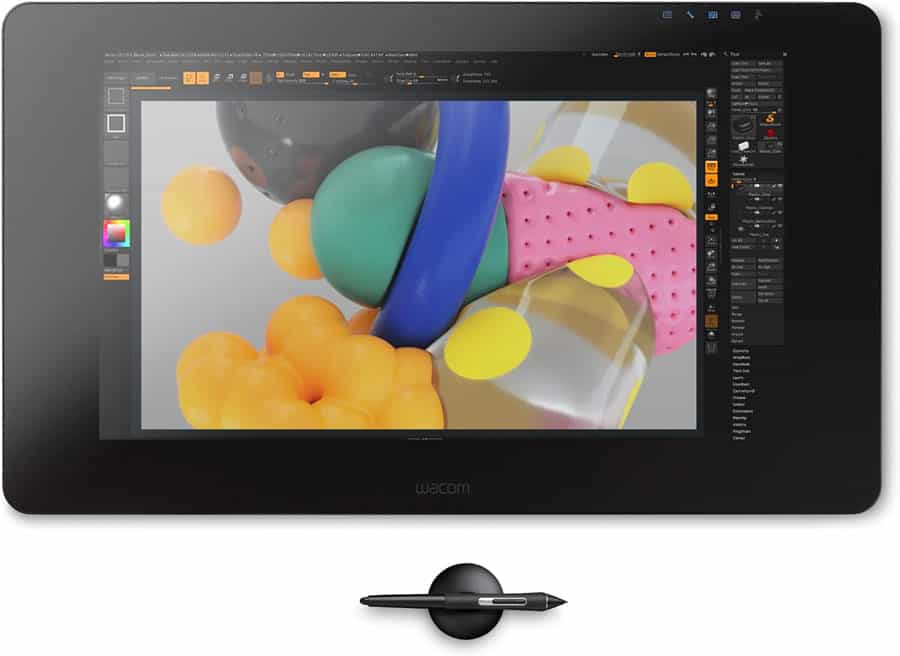
- Huion Kamvas Pro series – Known for providing excellent value for money, offering various sizes with high-resolution displays, pen pressure sensitivity, and customizable shortcut keys. Models like the Huion Kamvas Pro 16 or 22 are popular among artists seeking quality at a more affordable price point.

- XP-Pen Artist series – Offers competitive alternatives to Wacom and Huion, providing features like high-resolution displays, pen tilt recognition, and customizable buttons. The XP-Pen Artist Pro 16 or 22E are well-received models among digital artists.

Indirect Drawing Tablets (Graphics/Pen Tablets):
- Wacom Intuos series – Ideal for beginners and hobbyists, offering different sizes and compatibility options. The Wacom Intuos Small or Medium is cost-effective and provides a reliable drawing experience without an integrated screen.

- XP-Pen Deco series – Provides budget-friendly options with good pressure sensitivity, customizable keys, and varying active drawing areas. Models like the XP-Pen Deco 01 or 03 are popular choices for entry-level users.

- Huion Inspiroy series – Known for affordability and reliability, offering various sizes and features like pen tilt recognition and wireless connectivity. The Huion Inspiroy H640P or H950P caters to different user preferences and budgets.
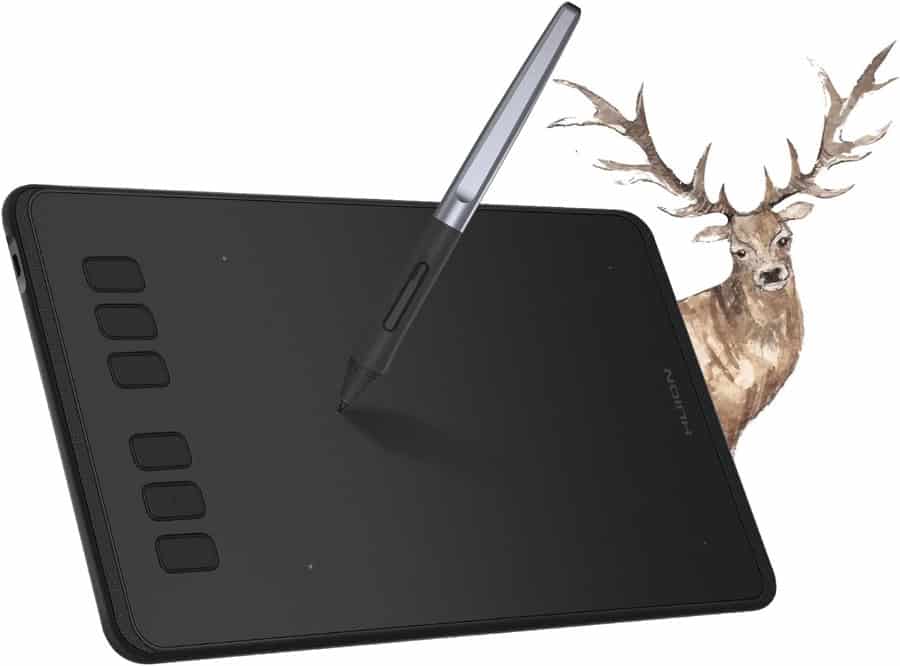
These models have been well-received in the market based on their performance, features, and cost-effectiveness, making them suitable options across different user levels, from beginners to professional artists. However, it’s essential to consider personal preferences, workflow requirements, and budget constraints when selecting the right graphic tablet types. Reading reviews and comparing specifications can further assist in making an informed decision tailored to individual needs.



