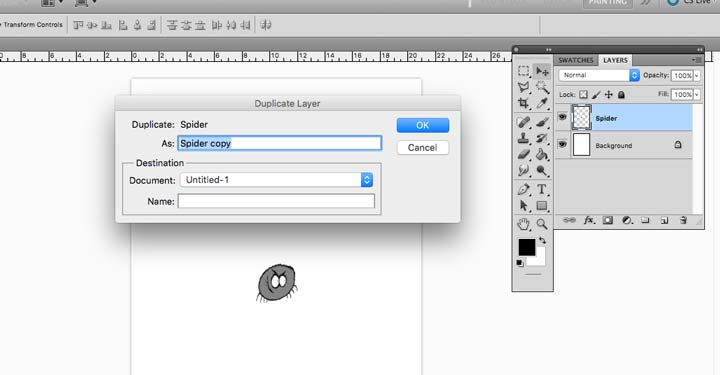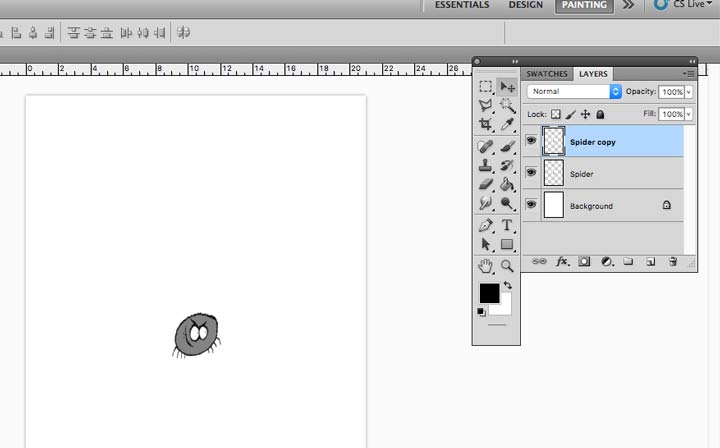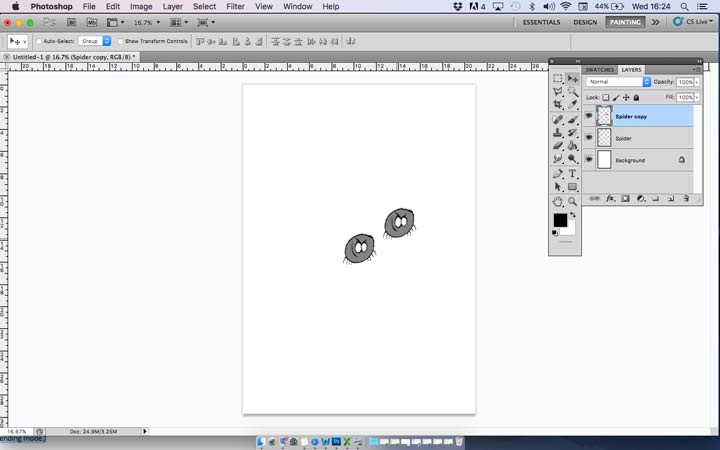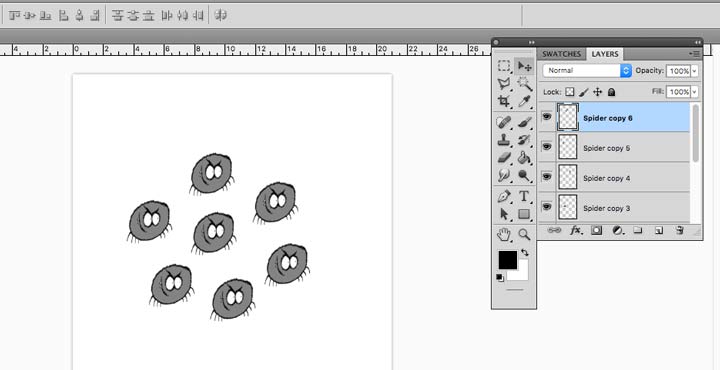How to Duplicate a Layer in Photoshop
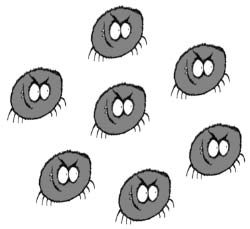 There are a few ways to duplicate a layer in Phototoshop.
There are a few ways to duplicate a layer in Phototoshop.
Duplicate one graphics file into another graphics file…
You can click drag and drop the layer from the layers pallete into the new document. In the example below I have opened up a cartoon image and also created a new blank document.
I left click on the image on the left and holding the left mouse button down drag the image into the new blank document then release. This copies the cartoon image into the blank document.
You can also do this in exactly the same way by click/dragging the cartoon layer in the layers pallete (on the right) into the blank document.
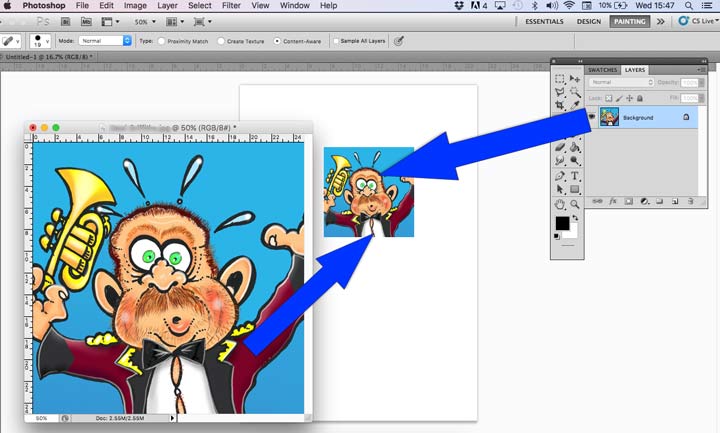
Duplicating a layer within a single graphics file
In this example the image of a spider is open in photoshop.
By right clicking on the spider layer in the layers pallet (on the right hand side) a box opens and by clicking ‘OK’ you can duplicate the original spider in a new layer called ‘Spider copy’ (or you can give it a new name by over-typing ‘Spider copy’ before clicking ok).
 By clicking on the ‘Move Tool’ in the tools pallete (long oblong pallette to the right of the layers pallete) you can drag the second spider away from the original so that you can see both spider layers.
By clicking on the ‘Move Tool’ in the tools pallete (long oblong pallette to the right of the layers pallete) you can drag the second spider away from the original so that you can see both spider layers.
You can see the location of the move tool on the tools pallet indicated by the blue arrow on the right
You can repeat this process as many times as you like to ‘mass duplicate’ layers. Here I have made six copies and moved them around using the move tool. If you look in the layers pallete Photoshop automatically renames each copied layer with the copy number so you can identify each individually.
This is really usefull when you need to create crowds of people, swarms of bees or a huge shoal of fish. If you drew each one individually it would take for ever. This is one of the hundreds of tricks you can do on Photoshop that makes it such a versatile and really useful piece of graphics software.
 If you need to get your head around how layers work see my mini tutorial explaining what layers are and what they can do for you
If you need to get your head around how layers work see my mini tutorial explaining what layers are and what they can do for you