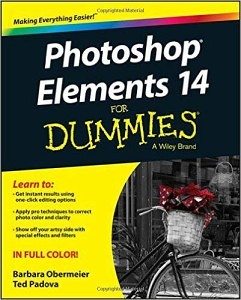Photoshop Elements 14 – Best available picture editor
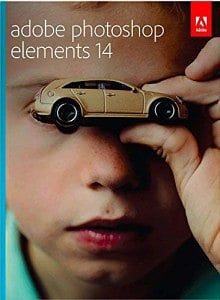 The best image editing software on the market with tools for amazing photo edits and cool Photoshop Elements effects
The best image editing software on the market with tools for amazing photo edits and cool Photoshop Elements effects
Adobe Photoshop Elements keeps getting better and better with each upgrade. Now back for its fourteenth revamp, this program does not disappoint. Although it certainly earns praise in its own right, Elements is essentially an affordable version of the leading photo editing system on the market today—Photoshop. Although the brand name of Photoshop suggests that it is specifically for photo’s this is not so.
It is an incredible as cartoon drawing software, poster creation, logo’s and just about any other paper based art that you be your speciality. Let me walk you through an overview of Elements and its capabilities, while also introducing a great tie-in item: Photoshop Elements 14 For Dummies. Designed with all users in mind, this book provides in-depth, step-by-step instruction on how to use the software and its many components.
Key features and editing modes
Elements seamlessly equips users of every experience level with powerful and fun editing techniques . Highlights of the software consist of efficient organizational options and superior editing features. Sharing is made simple, thanks to social media integration, and also included is a syncing feature compatible with most smartphones. The editing system within Elements consists of three main modes—Quick, Guided Edit, and Expert.
- Quick Mode allows for easy one-click fixes,
- Guided Edits provides step-by-step guidance on more advanced techniques.
- Expert Mode makes it simple, especially for those who know their way around the program, to create the ultimate photo transformations.
This software lets users edit and share their photos in creative ways never before thought imaginable allowing amazing photo edits, all for a minimal purchase cost.
Limitations
Despite the many capabilities of Elements, there are a few specific things that the software cannot do. For instance, it does not include some of the features that Photoshop has, such as advanced selection and editing tools, advanced text editing, “Save for Web,” and support for CMYK coloring. Further, there are a handful of features from previous versions of Elements that are no longer available. The unavailable features include Photo Mail, Photomerge Style Match, Magic Extractor Tool, Texture Fill, Frame from Video, Interactive Layout Mode in Photomerge Panorama, and Photoshop Showcase.
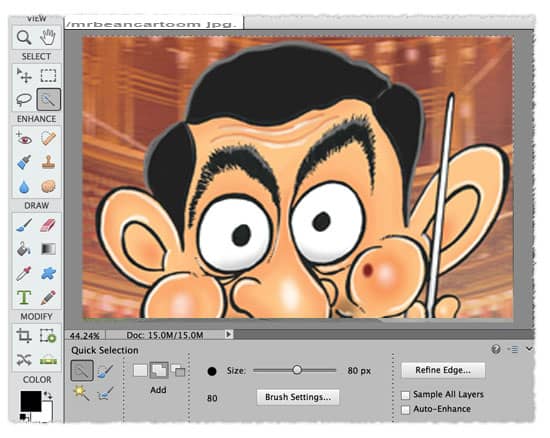 Tool set features and filters
Tool set features and filters
The overall functionality of Elements is superior to other software, as it comes equipped with a number of tools that serve various purposes. There are seven sets of tools: View, Select, Enhance, Draw, Shape, Type, and Modify. Each set contains tools relating to the individual heading.
Filters can be applied to photos, allowing users to clean up or retouch photos. Special art effects can also be used, creating unique transformations. Various filters come included with the software, while some filters by third-party developers are available for installation as plug-ins. The filters included fall into fourteen categories: Correct Camera Distortion, Adjustment, Artistic, Blur, Brush Stroke, Distort, Noise, Pixelate, Render, Sketch, Stylize, Texture, Digimarc, and custom filters. However, perhaps the biggest highlight of Elements is its ability in regard to photo usage—some of these features include resizing, cropping, cloning, and color boosting, as well as tools to edit out scratches and other damage to old photos.
File types, Adobe Camera Raw and a great price ticket
Elements is compatible with both Windows and Mac, available for installation as either a physical version or a digital download. The software imports common file types like JPG, GIF, TIF, PNG, and nearly all other formats. Images can be saved / converted to a number of file types, including the ones mentioned above and many more, making it easy to accommodate the user’s various needs.
Included within the software is the latest version of Adobe Camera Raw which is a fantastic interface allowing you to adjust your raw photo files easily to create top quality professional photographs. Based on what comes with this software, you’re really getting the best bang for your buck. Although equipped with slightly less features, Elements costs less than $100, while the full version of Photoshop comes in at $240+ and Corel Painter at $430+.
Its not just the best photo manipulation software
Elements is a great program for both hobbyists and professionals, as it allows cartoonists to mimic—and even surpass—anything that can be done with the conventional method of pencil-on-paper. Those who need precision and versatility use this program in order to get the job done. Although each function can be completed with a mouse, it is much more difficult and less precise. A graphics tablet paired with a stylus / pen allows for digital drawing with natural motions. A pen also feels much more comfortable and natural in hand than a mouse does. Pressure sensitivity easily controls line thickness, transparency, and color. The pros of using a pen instead of a mouse can be explored much more thoroughly upon use.
Photoshop Elements 14 For Dummies – a hands on guide at your fingertips
If working with a new program sounds daunting, Photoshop Elements 14 For Dummies equips users with the knowledge necessary to go from beginner to pro . This 448-page full-color book is available in both paperback and Kindle editions and excels at walking users through the process of photo editing, from basic color corrections to advanced filter effects, drawing, and more.
Most users tend to keep the book nearby in case of needing a quick refresher on unfamiliar tools and techniques. Being that we live in such a technologically advanced age, you might think, “Why do I need a book when YouTube is just a few clicks away?” A very good point, but since YouTube houses thousands of video tutorials alone, you sometimes have to scour through dozens before finding that perfect one—instead, this book ensures that you have the answers you need right at your fingertips. It’s easy to be swayed by technology, but sometimes a good book is all you really need to show you how to edit photo’s and other images in Photoshop Elements. Get the latest price and more information on Photoshop Elements 14 for Dummies right here.
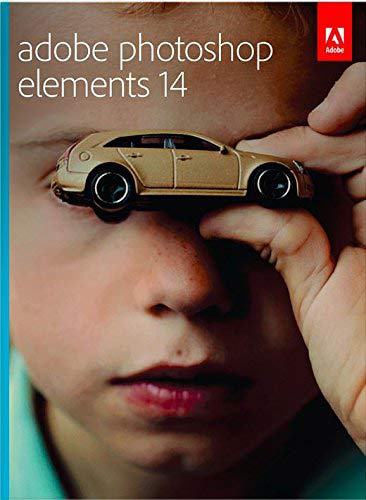 Overall, the pros of both Elements and the tie-in “For Dummies” book are endless. Praise for the software includes ease of use; new-user friendly; and revamped features, such as the Photomerge Compose tool and the revised crop feature. Praise for the book consists of the fact that it is well-organized, colorful, entertaining, and comprehensive without being dry or boring. This information alone is more than enough to convince any cartoonist that these two items are handy tools that they should never be caught without. the best picture editor in its price range with the best operating manual to go with it! Latest price and further information for Adobe Elements 14 right here.
Overall, the pros of both Elements and the tie-in “For Dummies” book are endless. Praise for the software includes ease of use; new-user friendly; and revamped features, such as the Photomerge Compose tool and the revised crop feature. Praise for the book consists of the fact that it is well-organized, colorful, entertaining, and comprehensive without being dry or boring. This information alone is more than enough to convince any cartoonist that these two items are handy tools that they should never be caught without. the best picture editor in its price range with the best operating manual to go with it! Latest price and further information for Adobe Elements 14 right here.
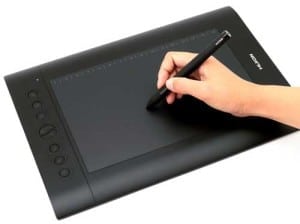 See our full range of graphics drawing tablet reviews and articles…
See our full range of graphics drawing tablet reviews and articles…