$50 or Less: Low Cost Graphics Tablet Comparison
 Top 5 graphics tablets for under fifty bucks
Top 5 graphics tablets for under fifty bucks
Looking for a graphics tablet that stands up in quality, will get the job done, and won’t clear out your bank account? Perhaps you already have a top-notch tablet but want something a bit more portable, or something that you needn’t worry so much about damaging while transporting from place to place. For those on a limited budget and those looking for something portable, let’s take a look at some of the best inexpensive graphics tablets.
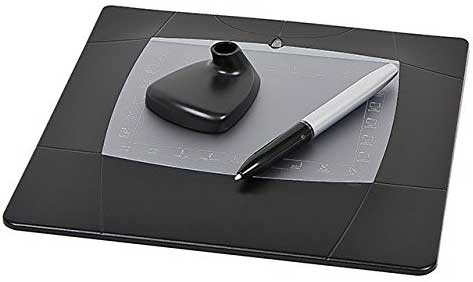 1) Monoprice 5.5 x 4 inches Graphic Drawing Tablet (105552)
1) Monoprice 5.5 x 4 inches Graphic Drawing Tablet (105552)
The Monoprice tablet features an active area of 5.5” x 4” that detects 1024 levels of pressure sensitivity and has a resolution of 2540 LPI with 100 RPS. This tablet is compatible with both Windows and Mac—however, the software included is incompatible with Mac and Windows 7. Package contents include a USB cable for power and a pen (AAA battery required). Possible configurations might include replacement pen nibs and / or other accessories.
Five programs (Annotation for Word, PenCommander, PenSigner, PenMail, and PenNotice) come with this configuration, enabling the user to modify documents in freehand, insert signatures or drawings into documents, create annotation, and more.
This tablet can also be used in conjunction with a number of photo editing and publishing programs. The pros of the Monoprice tablet consist of its sturdy construction, efficiency with painting and drawing programs, good value, and easy installation, while the cons focus on the incompatibility of software with Mac and Windows 7 and that the pen does not include an eraser. The bottom line: this Monoprice tablet is a good product for a great value, but if you do more tedious work than the average hobbyist, go for something slightly more complex.
Overall Rating: 65 / 100 See latest price right here
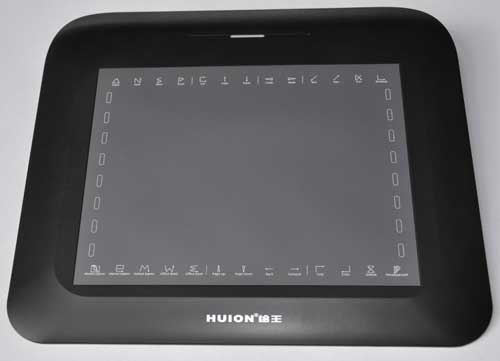 2) Turcom Graphic Drawing Tablet 8 x 6 inches
2) Turcom Graphic Drawing Tablet 8 x 6 inches
The Turcom tablet features an active area of 8”x 6” that detects 2048 levels of pressure sensitivity and has a resolution of 4000 LPI with 200 RPS. This tablet is compatible with both Windows and Mac—however, the software included is incompatible with Mac and compatibility with Windows 7 is questionable. Package contents include a USB cable for power, pen (AAA battery required), pen stand, and replacement nibs (5x).
This tablet comes with the same five programs as the Monoprice tablet and maintains the same features. The pros of the Turcom tablet consist of the ability to switch between the mouse and pen within seconds, efficiently handles custom brushes, feels like drawing on paper, great size, excellent value, while the cons focus on a somewhat complex installation for those who aren’t as computer savvy as others, a somewhat flimsy pen, and the tablet sometimes freezes.
The bottom line: the Turcom tablet is a product with a low price but high quality; if you want a professional alternative to some of the higher-end tablets, especially for travel, this is a great option. (Overall Rating: 75 / 100)
Overall Rating: 75 / 100 See latest price right here
 3) Ugee EX05 Drawing Tablet with 8” x 5” Medium Active Area
3) Ugee EX05 Drawing Tablet with 8” x 5” Medium Active Area
The Ugee tablet features an active area of 8” x 5” that detects 2048 levels of pressure sensitivity and has a resolution of 4000 LPI with 200 RPS. This tablet is compatible with both Windows and Mac. Package contents include a USB cable for power, pen (AAA battery required), pen holder, replacement nibs (8x), and a nib removal tool. Features include thirteen soft keyboard shortcuts, such as Mail, Open, Save, Web, New, etc.
This tablet is compatible with Adobe Photoshop, Autodesk Sketchbook Express, Manga Studio, SAI, AI, and Krita. The pros of the EX05 consist of ease of use, compact size, excellent value, compatibility with software, great pressure sensitivity, while the cons are nonexistent.
The bottom line: the EX05 is an excellent tablet—perfect for travel, inexpensive, and versatile enough to get even the hardest of tasks done right and with ease. (Overall Rating: 85 / 100)
Overall Rating: 85 / 100 See latest price right here
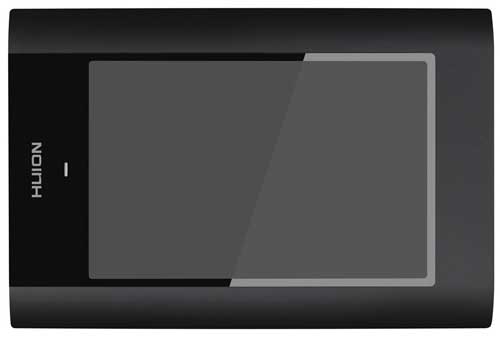 4) Huion 8” x 5” Graphic Drawing Tablet (Pen Pressure 2048) – 580
4) Huion 8” x 5” Graphic Drawing Tablet (Pen Pressure 2048) – 580
The Huion tablet features an active area of 8” x 5” that detects 2048 levels of pressure sensitivity and has a resolution of 4000 LPI with 220 RPS. This tablet is compatible with both Windows and Mac. A one-year warranty is included. Package contents include a USB cable for power, pen (AAA battery required), and a pen stand.
This tablet comes with some software like Annotate for Word, PenCommander, and PenSigner. Besides that, it is compatible with all major graphic applications. The pros of the Huion tablet consist of the compatibility with programs, good pressure sensitivity, ease of use, while the cons focus on temperamental driver installation and a flimsy pen.
The bottom line: this tablet is one of the best choices for digital artists on-the-go or even for beginners in general. (Overall Rating: 90 / 100)
Overall Rating: 90 / 100 See latest price right here
 5) Wacom CTH470 Bamboo Capture Pen and Touch Tablet (WACOM CERTIFIED REFURBISHMENT)
5) Wacom CTH470 Bamboo Capture Pen and Touch Tablet (WACOM CERTIFIED REFURBISHMENT)
The Bamboo Capture features an active area of 5.8” x 3.6” that detects 1024 levels of pressure sensitivity and has a resolution of 2540 LPI with 200 RPS. This tablet is compatible with both Windows and Mac. A one-year warranty is included. Package contents include a USB cord for power and a battery-free pen.
Some of the software included consists of Autodesk Sketchbook Express and Adobe Photoshop Elements. Other compatible software is Illustrator, Painter, and more. This tablet includes four ExpressKeys for shortcuts, all fully customizable. The pros of the Bamboo Capture consist of multi-touch technology, eraser on pen, ease of use, easy installation, and a surface that feels natural and provides some of the best graphics tablet features, while the cons focus on a sensitive pen, a short USB cord, and incompatibility with Windows 8.
The bottom line: the Bamboo Capture is marketed toward hobbyists, but is also suitable for professionals on-the-go and can handle any task thrown at it.
Overall Rating: 100 / 100 See latest price right here
**PLEASE NOTE: The pricing information reflects the Certified Refurbished version (looks and works like new) of the Wacom Bamboo Capture currently available on Amazon. Besides the refurbishment, this tablet and its configuration mirror the regular version.
Now that we’ve taken a look at five of the best inexpensive graphics tablets on the market, your decision should be a bit easier to make. If choosing one for my own use, I would likely go with the refurbished model of the Wacom Bamboo Capture, as Wacom is generally proven to be the premiere company of graphics tablets.
However, if refurbished models turn you off, I would recommend snapping up either the Huion or Ugee tablets. Both are of great quality, include excellent features, and are generally regarded as superior tablets for all users, professionals and hobbyists. Whichever tablet you pick up, you can be sure that it is of high quality and will easily get the job done.

