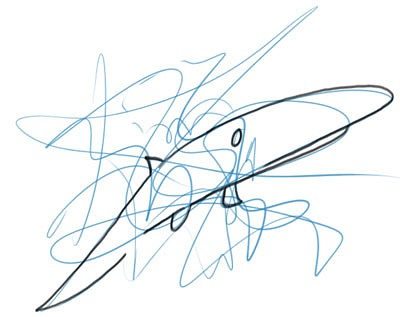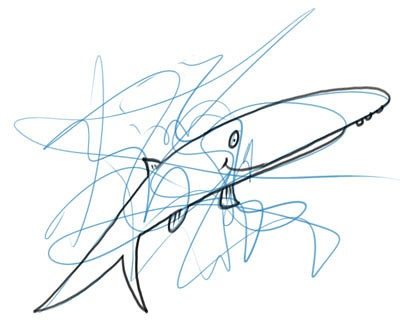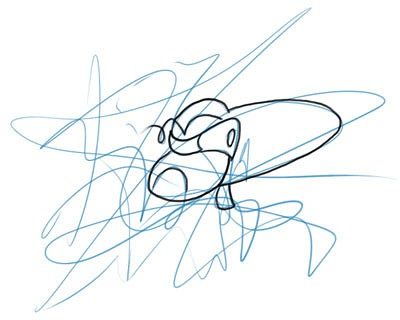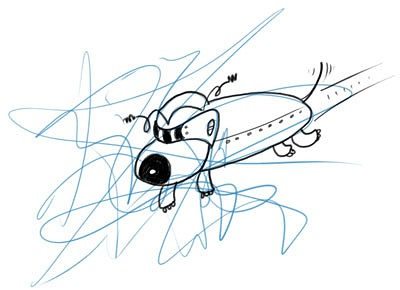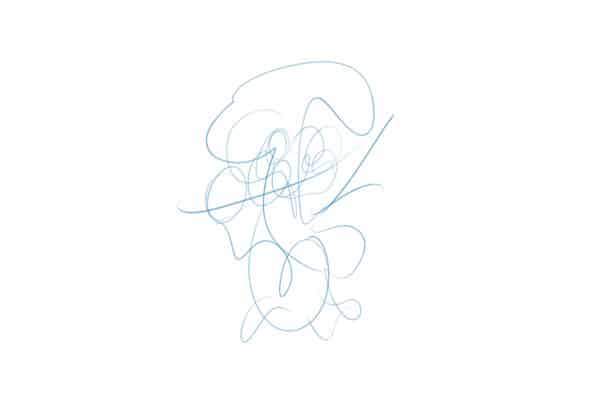Cartoonists – how to improve drawing skills
 If you are a cartoonist wondering ‘how to improve drawing skills’ – try this easy cartoon exercise
If you are a cartoonist wondering ‘how to improve drawing skills’ – try this easy cartoon exercise
Athletes exercise to keep their bodies in tip top shape so what do cartoonists do to exercise their creative muscle? The brain needs to be continually challenged artistically to enable you to improve your drawing skills and capacity for creativity. How to improve drawing standards and raise creative output should be a lifelong quest for all dedicated cartoonists.
I have used the following simple exercise for over 50 years to keep my cartoonists eye and brain in gear and requires just a pen, paper and pencil.
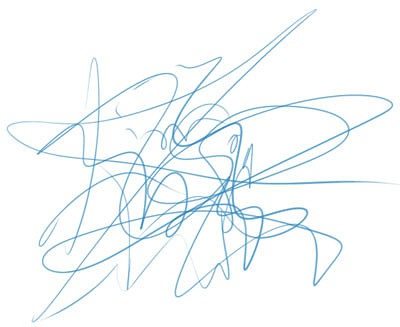 The exercise starts by taking a piece of blank paper and making a random scribble in pencil. You can either do it yourself or ask someone else to do it. The challenge to the creative part of your brain is to pick out parts of the scribble to create a cartoon drawing.
The exercise starts by taking a piece of blank paper and making a random scribble in pencil. You can either do it yourself or ask someone else to do it. The challenge to the creative part of your brain is to pick out parts of the scribble to create a cartoon drawing.
Here is a scribble that I made. focus on the scribble and see what your mind can create using the lines.
You should soon see ideas emerging from the patterns which will allow you to find easy to draw pictures
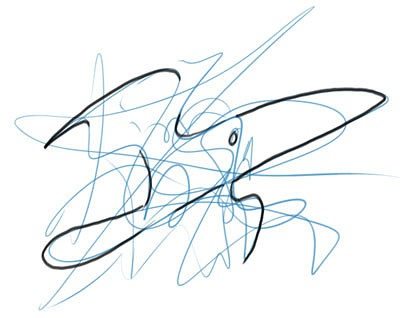 The most obvious one that jumped straight off the page for me was a parrot like bird. Taking the pen I used some of the lines in the scribble to get an initial outline…
The most obvious one that jumped straight off the page for me was a parrot like bird. Taking the pen I used some of the lines in the scribble to get an initial outline…
Sticking more or less to the existing pencil lines I inked in the beak, eye, parts of the wings and the tail.
The next stage is to add a few of my own ink lines to create the basic cartoon bird outline which could be developed into maybe a full color cartoon…
Taking the same original scribble I looked again and a fish started to emerge off the page…
…And with a few additional lines a cartoon fish appears!
I thought I would try for a third cartoon and the old creative muscle started seeing a flying dog. I know it’s a bit weird but just let your mind run riot and it’s amazing what you will find out of a basic scribble…
I forgot to mention that it’s a ‘Space Dog’ that can fly!!!
So what can you get out of this. I don’t say you will suddenly find great cartoon characters or cartoons that the editor of a national newspaper will be begging to buy! I do see this exercise as a way of improving your drawing skills and supercharging your creative skills. Try this out and you might just surprise yourself.
For parents this is also a brilliant and highly beneficial exercise for kids particularly when they are wondering what to do when bored. That is if you can drag them away from the xbox!
Taking the exercise a bit further you can take the scribble… here’s another…
…Into a colourful cartoon…
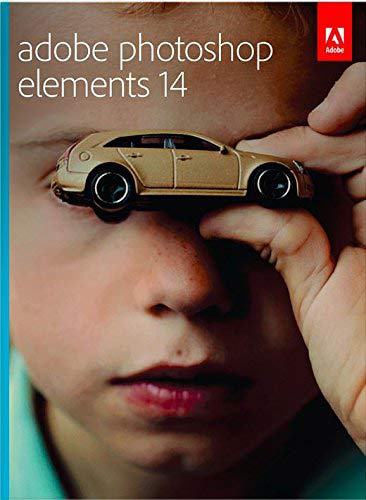
you can ‘layer’ your drawings in a way that you can’t do on paper.
This allows you to make your initial scribble then create a ‘pen’ cartoon on another layer while still seeing the scribble below. If you want to try out a second cartoon based on the scribble you simply create another layer and hide your fist ink cartoon. You can create more cartoons, refine what you have done and develop your work to a full color cartoon all by using layers. The beauty of a graphics tablet is that mistakes are reversible…without leaving a trace!
Here’s a link to my next article – showing you how layers can be used in photoshop.
If you are thinking of buying a graphics tablet and don’t want to spend more than 100 notes on the tablet and software take a look at my review on Wacoms recent starter tablets which include the software for general art, cartooning,drawing and photography (you choose the tablet with the individual software for each type of artwork.