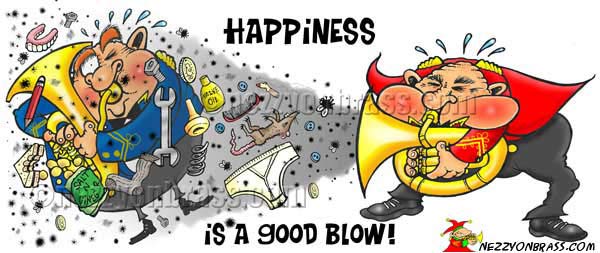What is a drawing pad for computer
The Benefits Of Using A Computer Drawing Pad over conventional artist materials
 Anyone interested in illustration should definitely look into the many benefits offered by a drawing pad for computer. A drawing pad allows an artist a degree of control when illustrating that simply cannot be matched when using a mouse. As technology has evolved the ability of the individual to produce high level illustrations on their own has greatly improved.
Anyone interested in illustration should definitely look into the many benefits offered by a drawing pad for computer. A drawing pad allows an artist a degree of control when illustrating that simply cannot be matched when using a mouse. As technology has evolved the ability of the individual to produce high level illustrations on their own has greatly improved.
Modern photo manipulation and digital painting programs allow you to create cartoons and other types of illustrations that are on par with those created by professionals. In order to take full advantage of the power of these new types of software you need to use the right tools. Computer drawing pads are an absolute must for anyone who has the creative itch and desire to create high quality illustrations.
One of the reasons why so many people struggle when they first try using a compute to draw is the unnatural feel that a mouse has when using it for illustration purposes. Any artist who enjoys drawing shares one thing in common, they probably learned to draw using a pencil. This is what make computer drawing pads such a valuable tool for an artist. Instead of holding a mouse in an awkward way you can hold a stylus and use it to draw on a pad, mimicking the feel of a pencil and paper.

If you are thinking about buying a drawing pad for computer one of the most well known names in the industry is Wacom. Wacom makes a wide range of drawing tablets that are sure to meet the needs of any artist. For beginners the Wacom Bamboo is a a great option. It is inexpensive, and it’s interface allows you to draw on the pad while seeing the results on your computer’s screen.

For the more advanced artist the Wacom Cintiq is a great choice. It is more sensitive, and has the added benefit of having a built in screen allowing you to more precisely mimic the experience of drawing on paper.
If you are looking for reasons to buy a computer drawing pad there are numerous advantages. When you draw on paper you rely upon an eraser to take care of mistakes. While this can be useful, it is limited in how much it can do for you. Paper wears out every time you erase on it, and this is assuming you work in pencil. What if you use ink? Or pastel? Or even paint?
Modern illustration programs allow you to use digital versions of just about any type of artistic materials you can imagine. Best of all they have a wonderful function called undo which allows you to quickly and easily get rid of mistakes.
One huge advantage is the ability to create text for your cartoon which is great as many cartoons contain text in ‘speech’ bubbles (which can be easily created on a computer drawing pad when used in combination with a drawing software package such as photoshop Elements 14) or below the cartoon as you often see in newsprint and magazines. Here is an example of where I have added text to a cartoon (and a watermark plus the site name) which took a matter of seconds.
Hand drawn text is a specialist art in itself so this powerful tool takes the guesswork out of how to draw letters and speech bubbles and can look really professional. I have often seen a really good cartoon utterly ruined by lettering that looks amateurish.
When you combine the versatility of these programs and the power of computer drawing pads, you have a combination that is far superior to anything you can create using traditional materials. While digital art will never completely replace traditional art, there’s no denying that it’s many advantages are worth exploring. By using the right drawing pad for computer you can explore the world of digital art, and showcase your creative side.